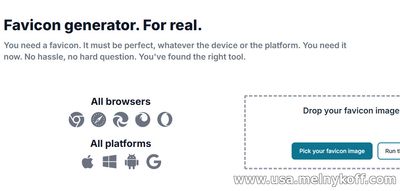Site search
9:15 AM Simple and Fast Website Icon Creation |
I have already talked about creating favicon.ico , now I want to return to this issue because the service has improved. It has become even easier to create the right icon. The main thing is to have it available, that is, a file with a transparent background in PNG format, although the service understands JPG perfectly well. What do you need to do to create? Everything is simple: click the button to upload the file from which you want to get icons, then say archive, unzip, upload everything to the root of the site, insert the code into the site headers. That is, into each page. Don't be afraid of the size, you can trim, enlarge and even change the background. But of course, everyone knows that, if possible, the image for the icon should initially be square or round. After completing your actions, insert the address of your site and check the correctness. Why do you need so many icons? A common question from beginners who are creating their own resource for the first time. The answer is simple, each device has its own. The difference is where the shortcut or bookmark is added. Different systems, different screen resolutions, matrices, etc. Of course, you can not create a site icon, there will be an empty leaf of white appearance. But you must agree that it is nicer to see your logo on the favorite icon. |
|
|
| Total comments: 0 | |