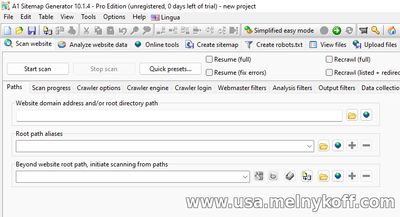Site search
2:28 AM How to generate a sitemap with more than 500 pages |
How to generate a sitemap with more than 500 pages. Why such a figure? Free online generators allow you to scan exactly that much, and then only for money, as they say. Of course, in good site management systems this is done automatically, and you don’t need to think at all. What to do when a resource has a lot of pages but no map or it’s not quite normal? It’s simple, you need to download the paid program A1 Sitemap Generator, which has fully working functionality for 30 days for free. It’s very easy to use, insert the site link, scan, build a map and save. In addition, there are still many useful features, as they say now. I have tested the program, Google recognizes the created sitemap perfectly and takes pages from there for indexing. There are other interesting programs on the manufacturer’s website that can also help with working on the resource. In conclusion, I would like to say about the intricacies of generation, if the robots.txt file is created incorrectly on the site, the map may be incorrect. Before you start scanning, make sure that the main pages of your resource are not closed from indexing! |
|
|
| Total comments: 0 | |